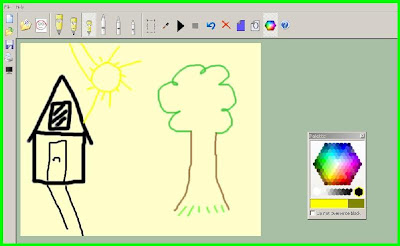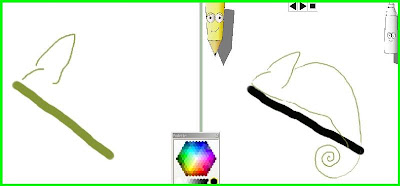DIA, http://live.gnome.org/Dia is an excellent digram drawing tool. It can be used to draw many different kinds of diagrams. It currently has special objects to help draw entity relationship diagrams, UML diagrams, flowcharts, network diagrams, and many other diagrams.
DIA, http://live.gnome.org/Dia is an excellent digram drawing tool. It can be used to draw many different kinds of diagrams. It currently has special objects to help draw entity relationship diagrams, UML diagrams, flowcharts, network diagrams, and many other diagrams.It can export diagrams to a number of formats, including EPS, SVG, XFIG, WMF and PNG, and can print diagrams (including ones that span multiple pages).
Dia is quite a comprehensive tool and offers a range of objects and options to aid diagram drawing.